You may be very familiar with browsers on phones and computers. Do you know if smart TV or Android TV can also use browsers? You can install a browser to easily browse the web, stream videos, or access online content on your Android TV.
In this article, we aim to help you find the best browser for Android TV that meets your needs and preferences. We also provide some tips for choosing the most suitable browser for you. Explore the top options and discover the perfect browser to complement your Android TV setup.
Top 6 Best Browsers for Android TV
When browsing the internet on your Android TV, having the right browser can enhance your overall experience. Here are the top 6 best browsers for Android TV that are highly recommended worldwide.
Google Chrome
Popular across Platforms with Handy Extensions

Which is the best browser for Android TV? Google Chrome is a top-notch browser that is compatible with all Android TVs. It is a widely popular and highly regarded web browser that delivers a smooth browsing experience across various platforms.
With its familiar interface and efficient performance, Chrome has become the go-to choice for many users. It offers a range of features, including bookmark and tab sync, support for extensions, and integration with Google services.
However, Google Chrome does not have a specific Android TV version and is not accessible through the app store. But you can still install it via Google Play Store or voice command. Additionally, it does not allow for full interface customization and might lack advanced privacy features. Even so, Google Chrome remains a solid choice for everyday browsing needs.
Pros:
- Popular browser across platforms for Android TV.
- Seamless integration with other Google services
- Familiar interface for easy navigation.
- Supports extensions to enhance functionality.
- Good syncing across devices.
Cons:
- No dedicated version for Android TV.
- It may have a slower performance.
- Limited privacy features.
- May collect and store user data.
Mozilla Firefox Browser
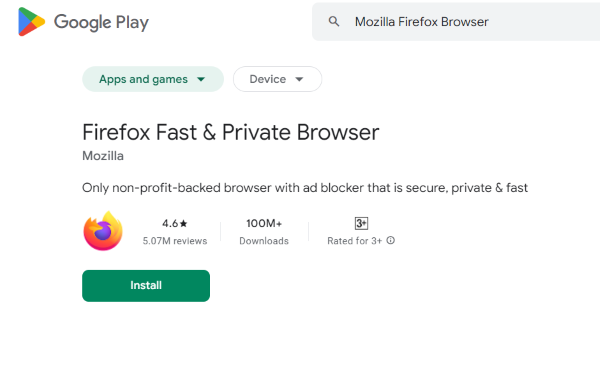
Mozilla Firefox Browser for Android TV offers a reliable and privacy-focused browsing experience on the big screen. With its clean and user-friendly interface, navigating through websites is seamless.
It supports various features, making browsing and accessing favorite websites convenient. Its strong security measures include built-in tracking protection and phishing protection. Therefore, you can ensure a safer online experience.
However, it is worth noting that it has compatibility issues with certain websites. Furthermore, limited extension support is possible. Nonetheless, the Mozilla Firefox Browser is a good choice for those seeking a secure and intuitive browsing experience on Android TV.
Pros:
- Attractive design.
- Fast performance.
- Customizable features.
- Good standards support.
- Solid security and privacy features.
Cons:
- Compatibility issues with some platforms.
- Not all websites may display properly.
- Considerable usage of hardware resources.
Puffin TV
High-Speed, Enhanced Privacy, Flash Support
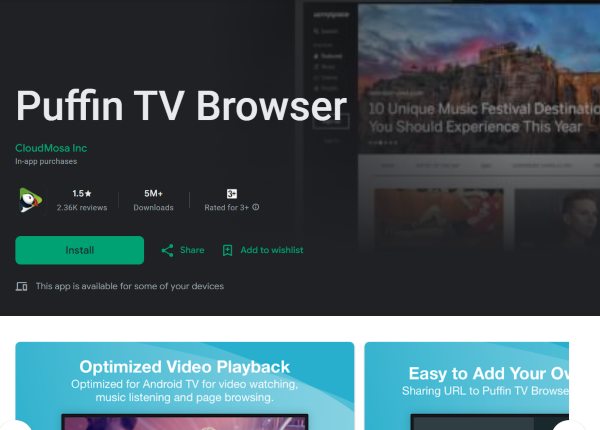
Puffin TV is also a top browser when it comes to the best browser for Android TV. Its feature-packed browser promises a fast and secure browsing experience on Android TV. Its cloud-based technology aims to speed up browsing while reducing bandwidth consumption.
The app features a built-in virtual mouse, making navigation more manageable when using a remote control. The browser prioritizes the user’s privacy by providing a feature to block pop-ups and advertisements. Moreover, Puffin TV boasts compatibility with popular video streaming platforms like Netflix, YouTube, and Prime Video.
However, some users may find the UI cluttered, with limited support for extensions. Overall, Puffin TV is excellent for fast and feature-rich browsers on Android TV.
Pros:
- Fast browsing speed with server-side rendering technology.
- Flash support for playing online games and streaming content.
- User-friendly interface designed for TV screens.
- Virtual mouse support for easy control.
- Secure browsing with encrypted traffic.
- Ad-blocker to reduce unwanted ads.
- Built-in video player for playing local media files.
Cons:
- Limited availability on certain Android TV devices.
- Some features may require a paid subscription.
- Compatibility issues with certain websites and web applications.
- Fewer community resources compared to mainstream browsers.
Opera TV Browser
Streamlined Navigation, Ad Blocker, Fast Experience
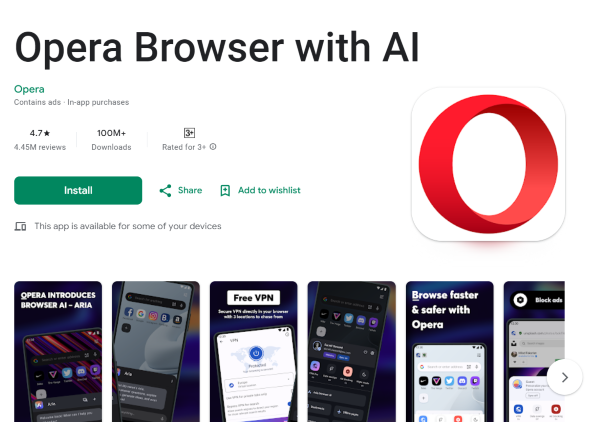
Opera TV Browser brings a reliable browsing experience to the big screen on Android TV. It boasts a clear and easy-to-use interface that favors vertical scrolling. Therefore, you can navigate through web pages more comfortably.
Opera TV Browser offers extensive features, including a bookmarking system, download manager, and tab management. It prioritizes privacy, offering a built-in ad blocker and an activated third-party cookie blocker. It has easy navigation with remote control support and an intuitive menu layout.
Nevertheless, it lacks extension support, and users have reported compatibility issues with certain websites. It may lack advanced features in mainstream browsers compared to other browsers. Opera TV Browser presents itself as reliable and secure for a smooth browsing experience on Android TV.
Pros:
- Simple and user-friendly interface designed for TV screens.
- Good compatibility with various websites and web applications.
- Faster browsing speed with ad blocker and data-saving features.
- Integrated media player for streaming videos and playing local media files.
- Supports popular streaming platforms.
- Offers a variety of apps and content.
Cons:
- Limited availability on certain Android TV platforms or devices.
- Lacks advanced features found in mainstream browsers.
- Relatively fewer extensions or plugins than other browsers.
- May have occasional performance issues or bugs.
Kiwi Browser
Fast, Chromium-Based, Feature-rich

Kiwi Browser for Android TV is an innovative browser that brings the full browsing experience to the big screen. Its features include an inbuilt pop-up blocker, dark mode, and a built-in ad blocker. It allows users to form a streamlined and efficient browsing experience without interruptions.
The browser runs on an open-source Chromium platform and supports a range of Chrome extensions. So, it is a solid choice for those seeking an extensive browsing experience. It is a user-friendly app with fast loading and browsing speeds, plus a customizable interface.
Nonetheless, the Kiwi Browser is not as popular as other browsers and has limited availability on certain Android TVs. Users have reported occasional bugs and freezing. Somehow, the Kiwi Browser is convenient and is assessed as the best browser for Android TV users.
Pros:
- Fast and lightweight browser based on Chromium.
- Supports Chrome extensions.
- Built-in ad blocker and data saver.
- Supports dark mode and night mode.
- Wide range of privacy features.
- Intuitive user interface with easy navigation.
- Frequent updates and responsive developer community.
Cons:
- Less mainstream.
- Occasional compatibility issues.
- Limited availability on certain Android TVs.
- It may not have all the features of the popular browsers.
- It is relatively new and may have occasional bug issues.
DuckDuckGo Privacy Browser
Security, Privacy, and Simplicity
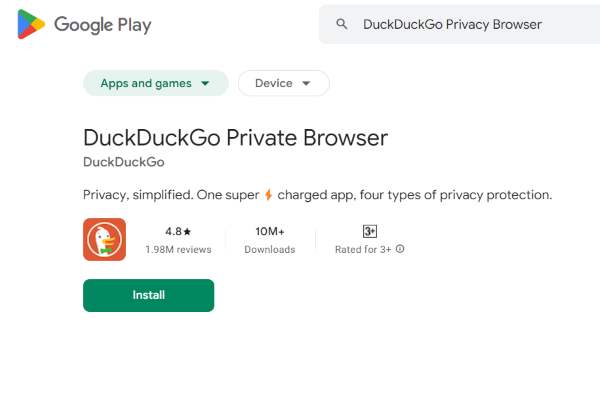
DuckDuckGo Privacy Browser provides a privacy-focused browsing experience on the big screen. The app boasts strong privacy protection features, including a built-in tracking blocker and encryption. Its interface is user-friendly, making navigation seamless.
DuckDuckGo browser is compatible with Android TV remotes, allowing easy movement through the app. You can see the offer of privacy grade ratings for websites indicating the level of tracking protection.
However, some users have complained about the restricted support for cutting-edge web capabilities and the poor loading times. In addition, this browser is not as mainstream as others. However, it is still intensely trusted to use by many households. DuckDuckGo Privacy Browser is a top choice for those seeking a more secure browsing experience on Android TV.
Pros:
- Strong focus on user privacy.
- Equip tracker blocking and encryption.
- Provides privacy grade ratings for websites.
- Private search engine.
- Enhanced privacy features like “Fire Button” to clear tabs.
- Minimalistic and user-friendly interface.
- Offers additional privacy features.
Cons:
- It may not have all the features and functionalities.
- Restricted customization options.
- Occasional compatibility issues.
- Potentially limited community support and resources.
What is a Browser on Android TV?
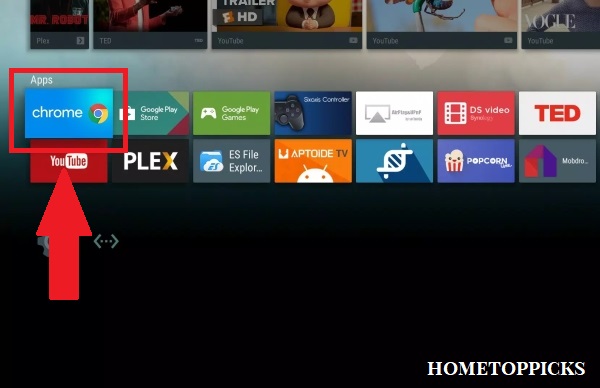
A browser is a software application to access and view internet-based content on their devices. Browsers on an Android TV serve the same purpose as a browser on a computer or smartphone. While Android TVs have pre-installed apps and streaming services, having a browser expands your options and provides versatility in using your TV.
Why Install a Browser on Android TV?
- Web Access: The primary motive behind installing browsers on an Android TV is to enable direct access to websites right on the TV screen. It provides the ability to perform various tasks like browsing websites, searching for information, or accessing social media platforms directly on the TV.
- Content Control: A browser opens up a world of possibilities, offering greater control over the content viewed on the TV. It further allows for a more personalized experience. Some browsers even can sync across multiple devices.
- Wide-ranging Streaming: Browsers can facilitate streaming content that may not have native apps available. That could range from live sports events and online concerts to various video platforms.
With the right browser, users can enjoy diverse online content directly on their TV. If you want to install a browser on your TV, refer to our ultimate guide on downloading and installing smart TV apps.
Tips to Choose the Best Browser for Android TV
Multiple browsers are advertised to bring many benefits but may not be compatible with your TV. Therefore, several factors must be considered when choosing the best browser for your Android TV. Here are some tips to help you make an informed decision:
User-Friendly Features
Look for a browser with a user-friendly interface and features designed specifically for TV screens. Easy navigation, intuitive menus, and a clean layout can greatly enhance your browsing experience.
Consider browsers supporting voice search or customizable options to personalize your browsing.
Performance and Speed

Performance and Speed are crucial when choosing the best browser for Android TV. A fast and responsive browser is essential for a smooth browsing experience.
Evaluate the loading speed of web pages, the stability of the browser, and how efficiently it uses system resources. A lightweight browser that optimizes performance can ensure seamless browsing.
Privacy and Security
Protecting your privacy and maintaining online security should be a top priority. Check for browsers that offer privacy features such as private browsing mode, built-in VPNs, or ad-blocking options. Look for browsers prioritizing user data protection and providing measures to prevent tracking and data breaches.
Compatibility
Ensure your browser is compatible with your Android TV model and operating system version. Check the browser’s requirements and verify that it supports the necessary features of your TV. Compatibility ensures optimal performance and a glitch-free browsing experience.
Read more: Top 5 Best Android TVs in the Philippines
Additional Features and Integrations
Consider additional features that may enhance your browsing experience. For example, some browsers support casting, allowing you to stream web content from your phone or tablet to your TV.
Check if the browser allows bookmark syncing across devices for seamless browsing. Look for options to install extensions that can add functionality and further customize your browsing experience.
Conclusion
Choosing the best Android TV browser is not difficult for everyone. It’s important to consider user-friendliness, performance, privacy, and additional features.
After carefully reviewing the options, Google Chrome is recommended as the ideal choice for Android TV. Although it is a bit complex to install, its convenience and familiar interface make it on top. Google’s built-in service makes it stand out among the competition and enhances the overall browsing experience on Android TV.
Ultimately, the best browser for Android TV depends on individual preferences and requirements. Choose the browser that aligns with your specific needs to maximize your streaming and browsing enjoyment.
Tags: Best Products
Tony, an experienced engineer and tech enthusiast, brings his expertise to Hometoppicks, where he oversees the Electronics and Entertainment Equipment sections. With his hands-on experience and in-depth knowledge of the latest trends, Tony provides reliable product recommendations and valuable insights into cutting-edge tech. You can find more about him here.
