10 Best Android TV Apps in 2023 for Ultimate TV Experience
Nowadays, Android TV has a significant role in enhancing entertainment for households. Not only to watch films and TV shows, it also provides a variety of amazing streaming content apps. Android TV apps offer various features and functionalities that maximize the potential of your device.
In this comprehensive guide, we aim to explore the best Android TV apps available. We will highlight their features to help you choose the right apps that meet your specific needs and interests. Let’s jump right in!
Top 10 Best Android TV Apps Worth Installing
With various interesting apps on the platform, you may be overwhelmed by choosing the suitable app for your preference. Let’s discover the top 10 best Android TV Apps to bring you helpful and amazing online content worldwide.
Netflix
Best TV shows and movies app

Netflix has a large selection of movies and television shows that are accessible for online viewing. Users can access a variety of content in many different genres and languages with a membership. Netflix Originals has exclusive releases and the option to download content for offline viewing.
You may like: How to Fix Netflix Not Working Problems on Smart TV
Additionally, Netflix on Android TV provides a seamless and immersive viewing experience. You can navigate and explore personalized recommendations and enjoy high-quality streaming on your TV. Netflix is the best Android TV app to enjoy your favorite entertainment from the comfort of your living room.
Pros:
- A variety of movies and TV shows.
- Original content and exclusive releases.
- User-friendly and personalized interface.
- Option for offline viewing.
- Multiple device compatibility.
Cons:
- Monthly subscription cost.
- Limited selection in certain regions.
- Streaming quality issues.
YouTube
Best immense content app
YouTube is the most immense online video platform, with a vast selection of user-generated and professional content. It contains various categories like entertainment, music, gaming, education, and more.
The app offers easy search and discovery features, personalized recommendations, and curated playlists. You can watch live events and stream content on your TV. With its massive user base and active community, YouTube continues to be the best Android TV content app for consuming and sharing video content.
Pros:
- Various user-generated content.
- User-friendly interface.
- Various video resolution options.
- Ability to interact with creators.
Cons:
- Multiple low-quality or unreliable contents.
- Intrusive and disruptive ads.
- Limited certain copyrighted content.
- Need a stable internet connection.
Spotify
Best music player for Android TV

Spotify is one of Android TV’s best music player apps, offering a vast collection of songs, playlists, and podcasts. With an easy-to-use interface optimized for TV screens, it provides easy navigation, search, and personalized recommendations.
The app allows seamless playback, creating and saving playlists. It also has a robust library, high-quality audio, and the ability to sync across devices. Despite its drawbacks, Spotify is the ultimate music streaming choice for Android TV users.
Pros:
- Millions of songs and podcasts.
- Seamless integration.
- Cross-device syncing.
- Option to control playback.
- Can use TV remote or voice commands.
- Easy to create and customize playlists.
Cons:
- Limited functionality.
- Intrusive and disruptive ads.
- Occasional bugs or glitches.
- Lack of personalized recommendations.
- No support for offline or downloads on TV.
Sideload Launcher
Best sideloading app for Android TV
Sideload Launcher is a valuable tool for Android TV users to install and access apps not officially available on the Google Store. It provides an intuitive interface for searching and starting sideloaded programs.
With Sideload Launcher, users can easily install and launch apps from third-party sources. You can expand the app options on your Android TV. However, it might have some downsides, such as security risks and operational issues. This tool is essential for those who want to explore and utilize apps not found on the official Android TV app store.
Pros:
- Can launch unavailable apps on the store.
- User-friendly interface.
- Customizable app categories.
- Option to hide unwanted apps.
- Compatible with various Android TVs.
Cons:
- Potential security risks.
- Complex sideload and install apps.
- Some sideloaded apps may not work properly.
- Ads and promotional content.
- Lack of app updates and support.
Google Chrome
Best browser for Android TV
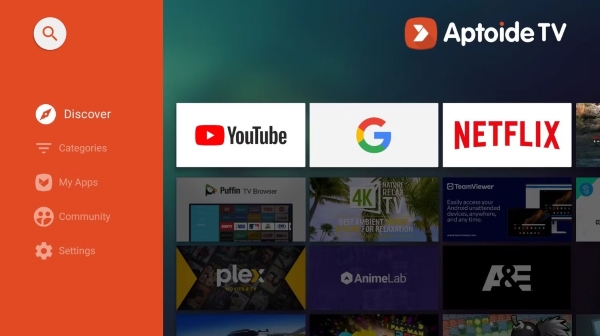
Google Chrome boats as the best browser for Android TV, offering a seamless experience on the big screen. Its simple navigation and intuitive user interface allow users to access websites, search, and bookmark pages easily. It has a reliable performance, fast loading speed, and sync across devices.
Chrome also supports casting from other devices, allowing users to stream web content on their TV. Despite its complicated installation, Google Chrome is undoubtedly the top browser on Android TV.
For more available browser apps for TV, refer to our “Best browser for Android TV” post.
Pros:
- Full web browsing experience.
- Various websites and online content.
- Syncing with your Google account.
- Ability to use Chrome extensions.
- Familiar user interface and navigation.
Cons:
- Navigation and interaction issues
- Limited website compatibility.
- Potential memory and performance issues.
- Occasional bugs and stability issues.
Blue Ridge PBS App
Best Android TV app for children
Children are spending an increasing amount of time watching television, so finding the best apps for kids on Android TV is something that every parent should be concerned about.
Blue Ridge PBS App provides a safe and educational entertainment experience. With a vast library of kid-friendly content, including shows, games, and songs, it offers endless entertainment options.
The app’s interface is designed with young ones in mind, and it is easy to navigate and discover their favorite programs. It also has a parental controls feature, free to access, and a child-friendly interface. Blue Ridge PBS is the perfect Android TV app to engage and entertain children.
Pros:
- Vast collection of kid’s educational videos.
- Trusted and well-known brand.
- Parental controls for monitoring.
- Interactive games and learning activities.
- Available without a cable TV subscription.
Cons:
- Advertisements may be present.
- Requires stable internet connection.
- Navigation and organization issues.
Download the Blue Ridge PBS App
Sling TV
Best news streaming app

Sling TV is Android TV’s leading news and sports streaming app, offering various channels and live coverage. With its extensive channel lineup, you can access top news networks and sports matches. Stay updated on the latest headlines, breaking news, and live events.
Sling TV’s user-friendly interface and customizable subscription plans make it easy to personalize news preferences. Although it has comprehensive streaming quality, some channels may not be available in some regions. Sling TV is surely among the best Android apps and the go-to choice for news streaming in your home.
Pros:
- Wide selection of live TV channels.
- Various channel packages and add-ons.
- Option to customize channels.
- Run on multiple devices simultaneously.
- Available without a subscription commitment.
Cons:
- Unavailable in some regions.
- Occasional buffering or streaming issues.
- Interfaces can be cluttered.
- Navigation may not be intuitive.
- Additional fees for certain features.
MX Player
Best video players for Android TV
MX Player stands out as the best Android TV app for video players, offering a feature-rich experience for users. It supports various video formats and provides smooth playback with excellent audio and video quality.
MX Player also includes advanced features like multi-core decoding, subtitle support, etc., to enhance the viewing experience. It has an intuitive user interface and customization options but drawbacks. MX Player is still the top choice for a powerful and versatile video player for Android TV.
Pros:
- Various video formats and codecs.
- High-resolution and high-bitrate videos.
- Stream videos from various sources.
- Advanced features.
- User-friendly interface.
Cons:
- Limited features and compatibility.
- Occasional intrusive ads.
- Lack of regular updates and bug fixes.
- Occasional audio/video sync issues.
Twitch
Best streaming game app
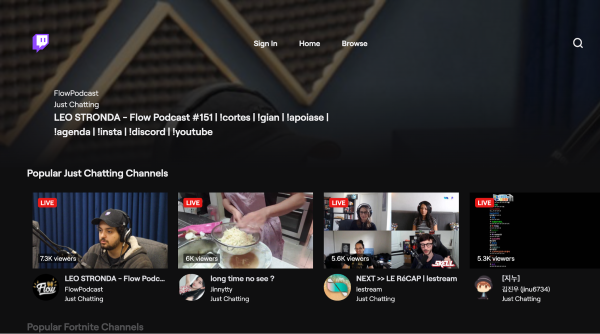
Twitch is the top-notch streaming game app for Android TV. This platform allows gamers to share their gameplay and connect with viewers worldwide. With a vast community of streamers and viewers, Twitch offers multiple gaming content to suit every interest.
Users can watch live gameplay, chat with streamers, and participate in live events and tournaments. With its interactive features and diverse gaming content, Twitch is undoubtedly the best Android TV app for gamers.
Pros:
- Free to watch.
- Various live game and sports streams.
- Has interactive features.
- Can receive notifications for new content.
- Option to subscribe to channels
Cons:
- Limited non-gaming content selection.
- Occasional buffering or streaming issues.
- Advertisements may interrupt.
- It may not be suitable for all ages.
Karafun
Best Android TV karaoke app
Karafun is one of the best karaoke apps for Android TV, bringing the immersive karaoke experience at home. With various songs across multiple genres and languages, Karafun offers endless options for singing enthusiasts.
The app provides high-quality sound and lyrics display, making it easy to sing along to your favorite tunes. With an affordable monthly subscription, Karafun ensures a seamless and enjoyable karaoke experience on your Android TV.
Pros:
- Extensive library of karaoke songs.
- Various genres and languages.
- High-quality audio and customizable playback.
- Option to create and save playlists.
- Easy-to-use interface.
- Supports offline mode.
Cons:
- Subscription-based service.
- Lyrics may not always be accurate.
- Occasional buffering or streaming.
- Lack of interactive features.
Tips for Optimizing Your Android TV App Experience
Maximize your Android TV app experience with these bonus tips. They will help you increase your experience when immersing in your favorite content with lots of benefit apps.
Customizing the Home Screen

One of the important advantages of Android TV is the ability to personalize the home screen to suit your preferences. Here’s a quick guide:
- Select a Theme: Go to ‘Settings’> ‘Home Screen’> ‘Themes’ and choose a theme that fits your desired aesthetic.
- Organize App Icons: Rearrange your favorite apps for easy access. Navigate to the app, hold the select button, and drag it to the preferred location.
- Customize Recommendations: Android TV suggests apps based on your viewing habits. Fine-tune this by going to ‘Settings’> ‘Home Screen’> ‘Customize Channels,’ and remove or add apps to reflect your interests.
To further optimize your Android TV home screen:
- Categorize Apps: Arrange your apps into categories such as ‘Streaming,’ ‘Games,’ or ‘Utilities’ for easy navigation.
- Create Folders: For multiple apps in one category, drag one app onto another to create a folder.
- Remove Unused Apps: Declutter your home screen by highlighting unwanted apps, pressing ‘Select,’ and choosing ‘Uninstall’ or ‘Remove.’
- Resize App Icons: To resize app icons, select the button on an app icon, choose ‘Resize,’ and pick the desired size.
Integrating Multiple Apps
Android TV provides the convenience of multitasking by allowing you to use multiple apps simultaneously. Integrating multiple apps on your Android TV offers several benefits that contribute to a seamless experience. Here’s how to make the most of this feature:
- App Switching: To switch between apps, pick the “Home button” on your remote to bring up the home screen. From there, you can navigate to another app. The previously used app will stay active in the background, allowing you to switch back and forth between apps seamlessly.

- Picture-in-Picture Mode: You can continue watching a video while using another app, thanks to picture-in-picture mode, which some Android TV apps support. When you have an app that offers this feature, simply press the “Home button.” It will appear as a small window while you navigate other apps.
- Split-Screen Mode: Certain Android TV devices support split-screen mode, enabling you to view and use two apps side by side. To activate this feature, press the “Home button” twice on the recent apps or app switcher screen. Select the first app you want to use and navigate to the second one. Long-press the select button on the second app and choose “Open in split-screen.”
Troubleshooting Common Issues
Android TV provides excellent entertainment, although it can occasionally encounter issues. Some common problems include:
- Wi-Fi Connectivity Issue: Check your Wi-Fi network’s functionality and consider restarting your router or resetting the network settings on your Android TV if you’re having trouble connecting.
- App Crashing: To deal with frequent app crashes, try clearing the app’s cache and data or reinstalling the app. Navigate to Settings > Apps > Select the app > Clear Cache or Clear Data.
- TV Stuck on Boot Screen: Try power cycling your Android TV if stuck on the boot screen by unplugging it for a few minutes and plugging it back in.
- Remote Control Issues: Change the batteries or re-pair your remote if you are facing difficulties. Alternatively, download the Android TV app on your smartphone as a remote.
For app performance and connectivity issues:
- Update Android TV and Apps: Ensure your Android TV and apps are updated via Settings > Device Preferences > About > System update and Apps > Select the app > Update.
- Reboot your Android TV: This often solves app performance and connectivity problems. To reboot, go to Settings > Device Preferences > Restart.
- Reduce Network Traffic: Disconnect unused devices or pause downloads.
- Check Network Signal Strength: Improve a weak signal by bringing your router or Android TV closer together.
- Reset App Preferences: If encountering issues with multiple apps, try resetting app preferences via Settings > Apps > Reset App Preferences.
In case issues persist, get in touch with customer support for further assistance.
FAQs

Yes, many apps on Android TV are free to download and use. However, some apps may offer additional premium features or content that require a subscription or in-app purchases. It is important to check the specific app details in the Google Play Store on your Android TV.
Yes. You can use a VPN with Android TV apps. Then, you can enhance privacy, access geo-restricted content, and secure your internet connection. Install and launch a VPN app from the Google Play Store or configure a VPN manually using OpenVPN.
Yes, you can access your personal media library on Android TV. Android TV supports various media file formats and offers different ways to access your personal media content. You can attach external storage devices to your Android TV, such as USB or hard drives. Then, you can play media files directly from them.
The amount of storage space required by Android TV apps varies widely depending on the specific app and size. Some apps can be as small as a few megabytes, while others can be larger. Their sizes may range from several hundred to thousands of megabytes.
It’s recommended to check the storage requirements of individual apps in the Google Play Store on your Android TV before downloading.
Conclusion
Regarding the best Android TV apps, a few standout options cater to different interests. Whether you’re a news junkie, movie lover, gaming enthusiast, or karaoke aficionado, there’s an Android TV app for you.
Enhance your entertainment experience by downloading these top apps and enjoy a world of streaming, gaming, news, and karaoke at your fingertips. So, don’t wait any longer and start exploring these fantastic Android TV apps today!
Tags: Best Products
Tony, an experienced engineer and tech enthusiast, brings his expertise to Hometoppicks, where he oversees the Electronics and Entertainment Equipment sections. With his hands-on experience and in-depth knowledge of the latest trends, Tony provides reliable product recommendations and valuable insights into cutting-edge tech. You can find more about him here.
