How to Cancel an Order in Shopee: The Ultimate Guide for 2023
“Shopee”, a leading e-commerce platform in the Philippines, has quickly become a staple for online shoppers. As efficient as it is, sometimes you may need to understand “how to cancel order in Shopee”. Perhaps it was an accidental click, a second thought about the product, or a sudden budget constraint.
Whatever the reason, knowing how to cancel your order promptly ensures you have control over your purchases and prevents unwanted charges, making the overall online shopping experience smoother and stress-free.
How to Cancel an Order in Shopee Philippines: Step-by-Step Guide
It’s commonplace that sometimes, an order placed online may require cancellation. This guide is here to help you understand how to cancel an order in Shopee Philippines, with a detailed step-by-step process that makes the task easy even for first-time shoppers.
Let’s break down this process into manageable steps, ensuring you have maximum control over your purchases.
Step 1: Log in to Your Shopee Account
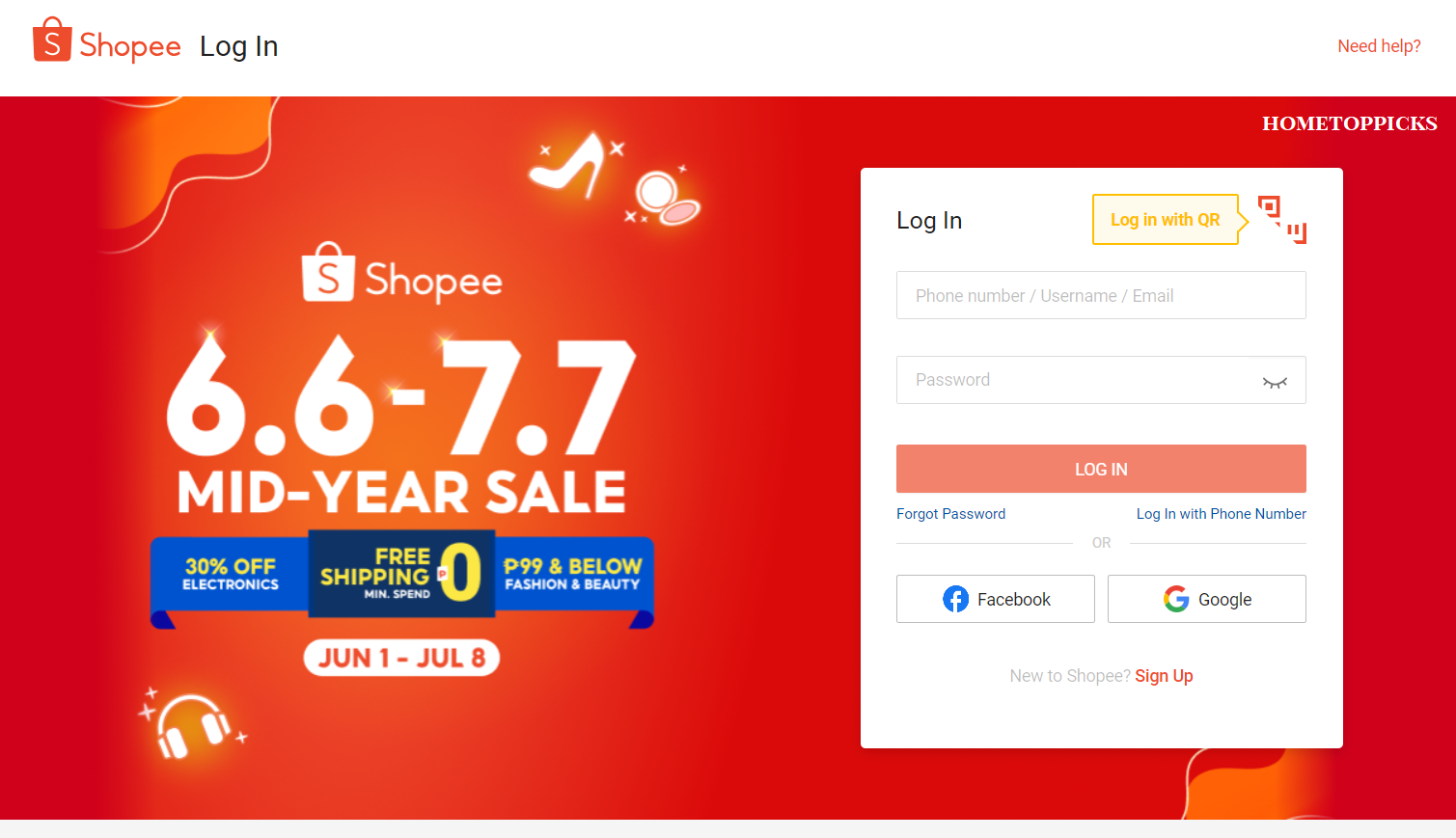
To kick-start the process, you must log in to your Shopee account. This account comprises your details and order history. Simply input your username and password on the main Shopee website or via the Shopee mobile application.
Step 2: Locate the Order You Want to Cancel
After logging into your account, you will be redirected to your account dashboard. Locate ‘My Purchases,‘ usually located on the platform’s sidebar. This tab provides an overview of all your purchases from different sellers.
Scroll through your orders to find the one you wish to cancel. Remember, cancellation is only possible for most items on Shopee before the order gets shipped.
Step 3: Request Cancellation from the Order Details Page
Once you identify the order you wish to cancel, click on it to pull up the Order Details page. This page shows a summary of the order items, the vendor’s details, and the order status.
Look for a button or link saying ‘Cancel Order.’ This option is usually available near the order information.
Step 4: Select a Cancellation Reason
Clicking ‘Cancel Order’ will prompt a pop-up window asking why you decided to cancel the order.
Shopee aims to provide a hassle-free shopping experience, and these reasons help them improve their services. The platform provides a list of common reasons to choose from — accidental order, change of mind, and so forth.
Choose the reason that best fits your circumstances. If none of the pre-selected options suits you, you can choose ‘Other’ and type in your specific reason.
Step 5: Confirm Your Cancellation Request
Lastly, you’ll need to confirm your request to finalize the cancellation. That typically requires another click of a ‘Confirm’ or ‘Submit’ button.
Once you’ve done this, your cancellation should be processed, and the order status will change to ‘Cancelled.’ A confirmation message or email will also be sent to you, confirming the successful cancellation.
By following these steps, you’ll successfully cancel your order on Shopee Philippines stress-free. Remember, it’s important to act promptly, as most sellers on the platform process purchases quite quickly.
Important Tips and Considerations

Understanding “how to cancel an order in Shopee” is an important part of your online shopping experience. This process isn’t without its procedural nuances, and you should consider several key points.
Here are some important tips and considerations for canceling an order:
Timeframe for Canceling an Order
Time is of the essence when canceling an order on Shopee. It’s important to remember that not every order can be canceled once it’s been placed.
Most Shopee sellers begin processing orders promptly, and cancellation is usually no longer possible once the item is shipped. As a rule of thumb, attempt to cancel an order as soon as you know your decision.
Read more: How to Track Shopee Orders
Communicating with the Seller
In situations where you cannot cancel an order through the platform, direct communication with the seller might help.
Shopee provides a messaging platform that allows buyers to interact with sellers. If you communicate your decision promptly, they may be able to assist with the cancellation before shipping the item.
Requesting a Manual Order Cancellation
Sometimes, you may not have the ‘Cancel Order’ button on your purchase. That is usually the case once the order has been processed for shipping.
In these situations, you could try contacting Shopee’s customer service department for a manual cancellation. However, note that this isn’t a guaranteed solution, and, again, it’s often subject to a strict timing constraint.
Possible Penalties for Canceling an Order
It’s essential to remember that constant or repetitive order cancellations can lead to penalties. Shopee aims to provide a smooth shopping experience, and continuous cancellations interfere with the operations of sellers on the platform. Excessive cancellations can lead to account warnings and even suspension in severe cases.
Considering these points, your Shopee shopping experience can remain smooth and hassle-free. Remember, while knowing how to cancel an order in Shopee Philippines is invaluable, it’s equally crucial to consider the implications, thereby ensuring an optimal shopping experience for all.
Frequently Asked Questions

Yes, you can cancel an order in Shopee before it ships. To do so, log in to your Shopee account, locate the order you want to cancel, request cancellation from the Order Details page, select a cancellation reason, and confirm your cancellation request.
Act promptly, as most sellers process orders quickly, and cancellation is only possible before the order gets shipped.
Canceling an order that has already been shipped is typically not feasible. However, you can try contacting the seller through Shopee’s messaging platform to request a cancellation and return, but this isn’t guaranteed.
Alternatively, you might have to wait for the item to arrive and initiate a return process if the seller permits returns.
Suppose the seller refuses to cancel your order. In that case, you can try contacting Shopee’s customer service department to explain the situation and seek their assistance.
However, it’s important to note that cancellations are not always guaranteed, especially for orders that have already been processed for shipping. In this case, you may have to wait for the item to arrive and follow the seller’s return policy, if applicable.
After canceling an order, the time it takes to receive a refund depends on your payment method and the specific policies of the payment provider.
Generally, Shopee processes refunds promptly, but the actual time frame might vary, as some payment providers may take 3-5 business days or even up to 14 business days to reflect the refund in your account.
If you cancel an order as a Shopee seller, you might disappoint a potential customer, impacting your seller rating or leading to negative reviews. Moreover, frequent cancellations can affect your store’s performance metrics, potentially leading to penalties or, in extreme cases, account suspension.
It’s important to manage your Shopee store effectively to minimize order cancellations and ensure a seamless shopping experience for buyers.
Read more: How to Become a Shopee Seller
Conclusion
In this guide, we’ve unpacked the process of “how to cancel an order in Shopee.” By logging into your account, locating the order, requesting cancellation, selecting the reason, and finally confirming the request, you can assert more control over your online shopping experience in the Philippines.
However, the process doesn’t stop at knowing the steps. Act promptly, communicate with the seller if needed, and be aware of possible penalties. Although Shopee Philippines makes cancellations as straightforward as possible, being mindful of these tips and considerations can result in a smoother, more effective process.
So, next time you require a cancellation, don’t be daunted. With this knowledge, you’ll be prepared and capable, allowing for a stress-free online shopping experience.
Tags: Shopee
As the youngest member of the Hometoppicks team, Adele brings a fresh Gen-Z perspective to Shopping-related content. With an agile mind and seasoned online shopping experience, she offers readers valuable insights, cost-saving solutions, and captivating purchasing suggestions. Rely on Adele's keen grasp of tech trends and comprehensive product knowledge for the best shopping decisions in this tech-driven marketplace. You can find more about her here.
